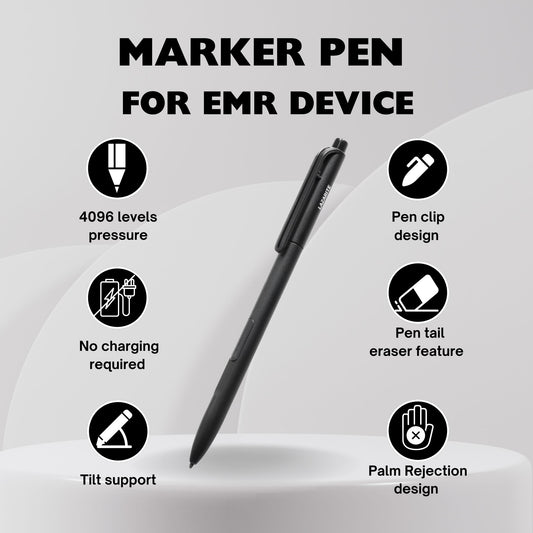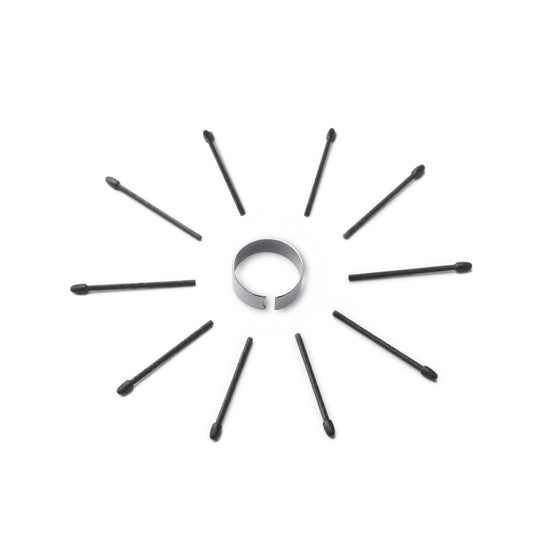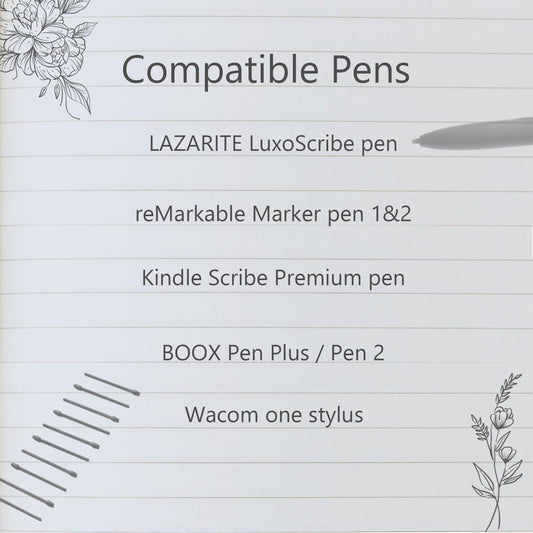be a real pen
be a real pen
be a real pen
be a real pen
PLAY VIDEO

4096 level pressure sensitivity
Due to the 4906 pressure sensitivity, you can draw lines from thin to thin, from light to dark. The transition gets much smoother.

Palm Rejection Technology
Forget palm interference, only perfect strokes remain.

Customizable button functions
The side buttons also support customization..(check this article)

Tilt support
Tilt support makes doodling and drawing much more easier and convenience.

Extra-long battery life
Powered by AAAA battery provides 1000 hours of use time.

pen clip disign
Stylus pens come with a clip so you can attach it to a pocket or your tablet case.
IMPORTANT INFO: LAZARTITE M pen is not compatible with all devices. Please check the compatible devices listed in the "Compatible Models" before placing orders. Contat us via info@elazarite.com with the model if you are not sure about the compatibility.
side buttons
The pen's side buttons are set to eraser and right-click by default.
If the default function is not what you are used to, the side buttons also support customization..(check this article)
M pen quick start guide
When you got a new M pen, please check this video before using the pen.